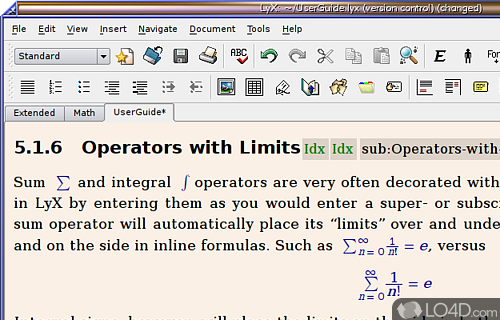
TeX and LaTeX editor with a WYSIWYG with support for multiple document types including PDF, RTF, HTML and Postscript.
LyX is a free and open source document processor app and text editor, developed by LyX Team for Windows. It's pretty professional.
The download has been tested by an editor here on a PC and a list of features has been compiled; see below.
A powerful WYSIWYG document editor with TeX / LaTeX support
LyX is a document processor that encourages an approach to writing based on the structure of your documents (WYSIWYM) and not simply their appearance (WYSIWYG).
LyX combines the power and flexibility of TeX/LaTeX with the ease of use of a graphical interface. This results in world-class support for creation of mathematical content (via a fully integrated equation editor) and structured documents like academic articles, theses, and books. In addition, staples of scientific authoring such as reference list and index creation come standard. But you can also use LyX to create a letter or a novel or a theatre play or film script. A broad array of ready, well-designed document layouts are built in.
LyX is for people who want their writing to look great, right out of the box. No more endless tinkering with formatting details, “finger painting” font attributes or futzing around with page boundaries. You just write. On screen, LyX looks like any word processor; its printed output — or richly cross-referenced PDF, just as readily produced — looks like nothing else.
Features of LyX
- Add-ons: Extend the functionality of LyX.
- Advanced customization: Flexible document structure and layout.
- Collaboration: Sync documents with cloud storage.
- Export: Create PDFs, HTML and other file formats.
- Labeling: Number and cross-reference equations, figures and tables.
- Math: Insert mathematical equations and symbols.
- Outline: Organize documents with an outline.
- Referencing: Automatically generate bibliographies.
- Spell check: Automatically detect spelling errors.
- Templates: Pre-formatted document templates for easy reuse.
- Track changes: Monitor document edits and revisions.
- User friendly: Intuitive toolbar and menus.
- WYSIWYG: Visual representation of text formatting.
Compatibility and License
LyX has been released under the open source GPL license on Windows from text editors. The license provides the options to freely download, install, run and share this program without any restrictions. The source code for LyX should be freely available and modifications are certainly permitted as well as the option to inspect the software.
LyX Team accepts donations for the continued development of this free software.
What version of Windows can LyX run on?
LyX can be used on a computer running Windows 11 or Windows 10. Previous versions of the OS shouldn't be a problem with Windows 8 and Windows 7 having been tested. It comes in both 32-bit and 64-bit downloads.
Filed under:
- LyX Download
- Free Text Editors
- Open source and GPL software
- Document Processing Software


